Quick & Dirty Photocopy Effects in Photoshop
Add a retro lo-fi print aesthetics to your work by imitating a photocopy look with our special technique for distressing all sorts of graphics & creating unique gritty textures in Adobe Photoshop.
This technique is based on a Photoshop Smart Filters combination which we have developed to be able to easily distress any type of graphics without any additional materials. This class is not about using the pre-existing Photocopy filter in Photoshop! Instead you’ll be learning how to use a few different non-destructive filters to create a range of looks and textures, which can be adjusted and customised to suit any purpose!
This technique is designed for graphic designers, hand-letterers, illustrators & photographers and it is super handy when designing posters, t-shirt prints, working on editorial projects and creating zines, or when you just want your work to look a little less digital!
Using this technique you will be able to easily and quickly distress:
— typographic & lettering compositions;
— logotypes;
— graphics;
— drawings;
— illustrations;
— photographs;
— and create a number of unique gritty textures.
DOWNLOAD













Leave a Comment