An examination of the seamless integration of FilmaticAI ColorClone in Premiere Pro or DaVinci Resolve, enabling shooters and editors to effortlessly harmonize footage from diverse cameras.

How To Use AI To Match Footage From Different Cameras
free ae templates free share ae downlaod free envato market free videohive free stock video free after effects templates
An examination of the seamless integration of FilmaticAI ColorClone in Premiere Pro or DaVinci Resolve, enabling shooters and editors to effortlessly harmonize footage from diverse cameras.

For over a year now, the debate surrounding the merits and drawbacks of artificial intelligence has persisted. AI exhibits advantages in some aspects while harboring potential drawbacks in others. Even the federal government is grappling with determining its stance on the matter.
However, amidst the evolving landscape of opinions, we remain committed to providing insights on AI tools that prove to be beneficial. The newly introduced ColorClone, a plug-in developed by FilmaticAI, emerges as one such valuable AI tool designed to facilitate the harmonization of footage from various cameras.
This plug-in is slated for release on both DaVinci Resolve and Adobe Premiere Pro. In this article, we’ll delve into this new AI plug-in and examine how it can enhance your video editing and color grading workflow, presenting it as a compelling option for your needs.
Camera Matching and Color Grading
We’ve all faced this situation at some point. You’re working on a video project, and you need to incorporate footage from different cameras. These cameras could be fairly similar, like pairing a Blackmagic URSA with a Blackmagic Pocket Cinema Camera, or they might be vastly different, such as a Canon C300 and a DJI Mini drone. To make matters more challenging, you might receive footage for your edit without any information on the camera used.
Irrespective of how you land in this scenario, the process of matching camera and color for the footage can be exceptionally demanding. It involves a substantial amount of time dedicated to creating individual corrections and grading adjustments that need to be applied to numerous clips.
If there’s one area where AI has the potential to truly shine, it’s in handling these labor-intensive tasks. This is precisely where the ColorClone plug-in from FilmaticAI steps in.
FilmaticAI ColorClone
While there have been similar applications offering similar functionalities in the realm of camera matching, it’s encouraging to witness both new and established brands entering this space and harnessing the power of AI to expedite and streamline the process further.
FilmaticAI’s ColorClone is a novel plug-in that employs a sophisticated algorithm that considers various color-related factors, encompassing the light spectrum, exposure, camera angle, and overall sensor characteristics. Founded by filmmakers, this plug-in aims to enhance your editing efficiency by enabling users to generate camera matches through the capture of color cards, which can be imported into the learning algorithm. This algorithm is continually evolving and updating, resulting in the automatic creation of 3D LUTs.
At its launch, ColorClone offers a range of cameras and profiles readily available for editors, including:
- ARRI (Alexa 35, Alexa Mini LF, Alexa Mini)
- Blackmagic (Pocket Cinema Camera 4K)
- Sony (Venice 1, Venice 2, FX3, FX6, FX9)
- RED (Komodo, V-Raptor)
- Kodak Vision 3 (500T 5219 Film Negative, 250D 5207 Film Negative)
Furthermore, additional camera profiles are expected to be added in the near future.

Price and Availability
If you’re interested in trying out the new ColorClone tool today, it’s important to note that the plug-in is still in the development phase.
gfxdownload download videohive free free download vfx vfx download ae download share ae free essential graphics premiere pro flower titles aedownload audiojungle free download videohive prisma lens effects download premiere pro free templates

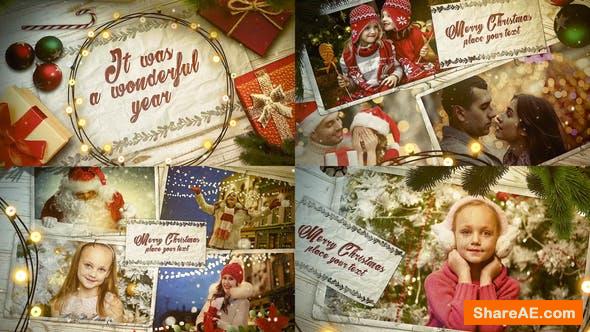









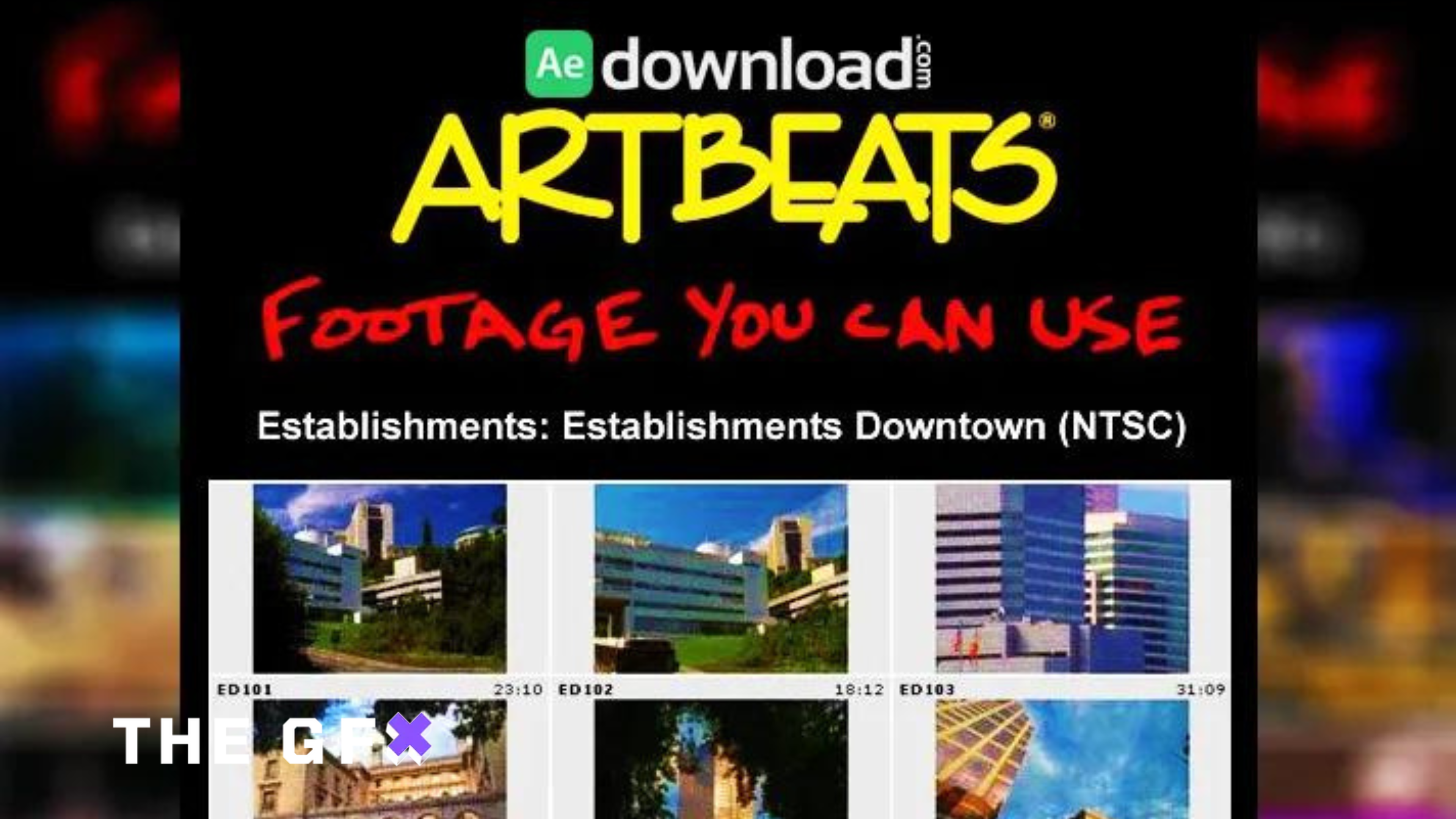
Leave a Comment