If Apple can accomplish this for their iconic event, there’s no reason why you can’t do the same.

How the Apple M3 Event was Shot on an iPhone 15 Pro With the Blackmagic Camera App
If Apple can accomplish this for their iconic event, there’s no reason why you can’t do the same.

While we were covering Apple’s event where they unveiled their new trio of M3 chips and Macbook (which we are eagerly anticipating due to their potential to enhance your home-based workflows), there were two noteworthy points that caught our attention at the end.
In fact, there were two intriguing details.
The first one was a simple statement: “This event was shot on an iPhone and edited on a Mac,” which, while impressive, wasn’t entirely unexpected. The second point was a “Thank you” note directed towards Blackmagic and Beastgrip at the conclusion of the video, confirming that the team responsible for the Apple event not only used an iPhone, specifically the iPhone 15 Pro, but also harnessed the new Blackmagic Camera app.
So, in the spirit of not only fostering creativity in filmmaking and video production but also specifically celebrating smartphone videography, let’s take a closer look at the behind-the-scenes process of how this Apple event was executed and the tools that were employed to make it happen.
A Special Apple Event
As evident in the video below, this unique Apple event was tailored as a Halloween-themed launch for the new MacBook Pro and iMac, alongside Apple’s new M3 chip family. Apple regularly hosts such events or keynotes throughout the year, making them a familiar and expected part of our viewing and reviewing routine.
Nevertheless, given Apple’s strong emphasis on the iPhone’s role as a primary video camera, it would have been more surprising if they had opted not to use it for capturing this event. While the end product is undeniably impressive, regardless of the camera used, the true narrative here goes beyond the choice of equipment. It delves into the techniques employed, and the tools that played a pivotal role in the process.
Behind the Scenes of the Apple Event
Building on Apple’s event video, the multinational corporation has also released a brief yet informative featurette detailing the process of shooting the event with the iPhone 15 Pro. In the linked video below, we have the opportunity to listen to the director discussing the iPhone’s impressive low-light shooting capabilities, an essential aspect of their Halloween-themed concept.
The team also shares insights into their workflow, explaining how they “supercharged” the video using ProRes, Apple Log, and USB-C to maximize the recording capabilities of the iPhone 15 Pro. Additionally, there are intriguing revelations about their color grading techniques and the overall presentation.
However, the video does not delve deeply into the external tools used by the team, the most notable of which is the Blackmagic Camera app.
The Blackmagic Camera App
As we previously discussed upon its initial announcement, the Blackmagic Camera app is a comprehensive iOS application from the Blackmagic brand, crafted to enhance your videos with a cinematic, feature film quality – and it’s worth noting that it’s available for free.
Tailored to complement your smartphone videography, the Blackmagic Camera app offers an array of manual controls that go beyond what’s typically found in the iPhone’s native camera app. With this app, you gain the ability to manage manual exposure, receive drop frame warnings, apply orientation locks, display timecode, access advanced media metadata, utilize digital slates, and even make use of features like peaking and HDMI output options.
Furthermore, the app includes display LUTs, histograms, and the option for enhanced integration with Nucleus Wireless lens control. While it may not replicate all the advanced features of a dedicated cinema camera, it significantly unlocks the full camera potential of your iPhone.
The fact that the app was utilized in one of Apple’s most prominent events, captured with the iPhone 15 Pro, speaks volumes about its endorsement and effectiveness as their de facto choice.
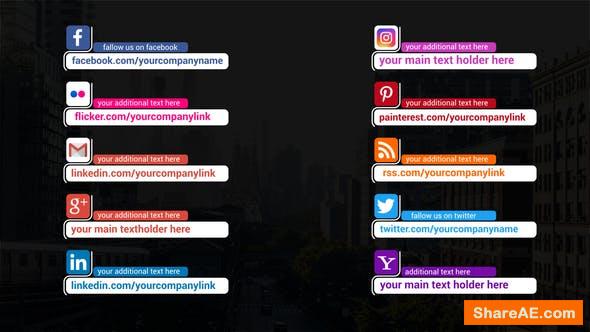











Leave a Comment